Applications
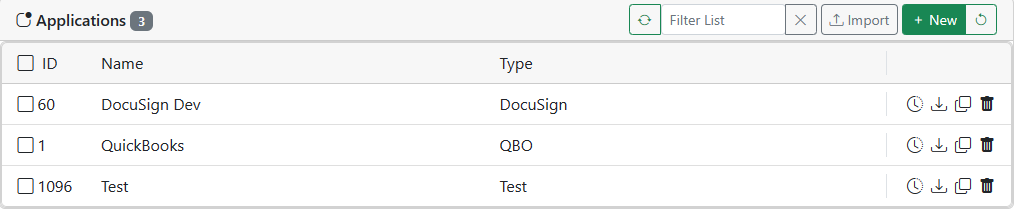
Applications allow you to connect to other systems. You can currently add Adobe Sign, DocuSign and QuickBooks Online applications. Adding an Application creates an integration point between DocMgt and the application using OAUTH2 for a secure means of communication.
In order to use an Application, you need to first Add one. Click the Add button and select the type of application you are adding. You can give it a name as well but it is not always required.
NOTE: If you are using Enterprise Edition and wish to have more than one integration with the same application then you will need to add a name. You will need the name in workflow to refer to the exact integration to use for any given workflow action.
Once you save the Application, you can open it back up to see the Authorization controls. You need to Authorize your application to use it. This makes the link between DocMgt and the application so they can communicate.
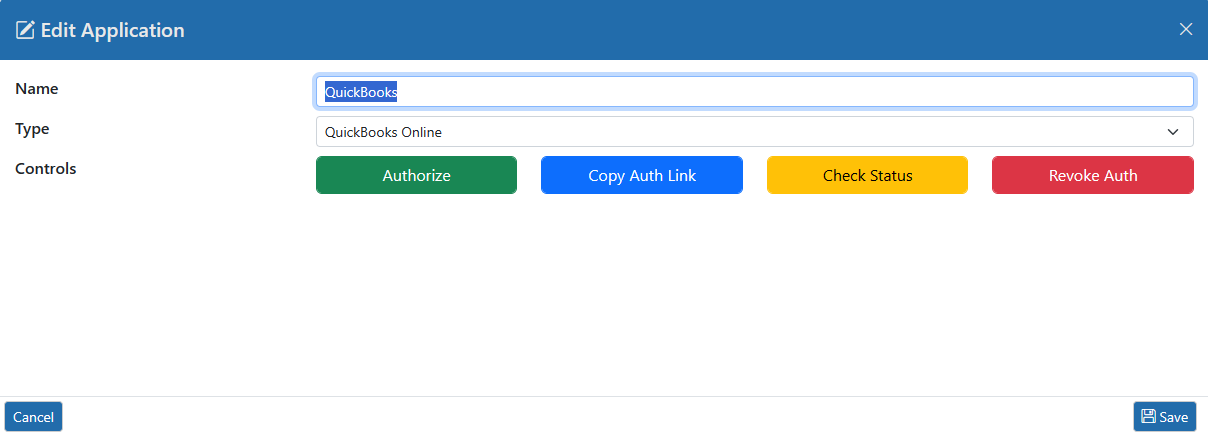
If you wish to check to see if the authorization is still active, click the "Check Auth Status" button.
To take away the ability for DocMgt to communicate with the application, click the "Revoke Authorization" button.