Scanner Defaults
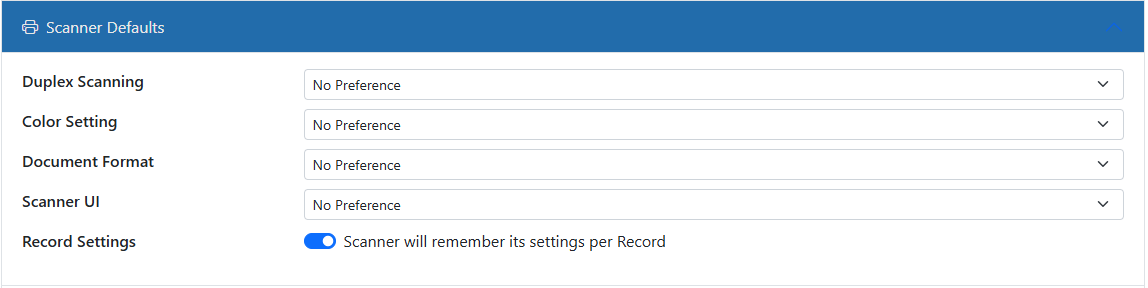
Some Record Types need documents that are scanned in a specific way. This section allows you to specify the default settings so when users scan documents in this Record Type their settings are pre-configured. Users can always adjust the settings to their specific needs but this is a good way to preset the scanner settings to get them started.
Duplex Scanning
Whether to scan the front only or front and back of pages
Color Setting
Whether to scan black and white, gray scale or color
Document Format
Whether to scan as PDFs or TIFFs
Scanner UI
Whether or not to show the manufacturer's scanner interface or just the docMet interface
Record Settings
If this is turned on then each Record will remember the scanner setting that was used for scanning into it. The next time a user scans into that Record, the settings will be set to the Record's last scan settings. This is useful if the Records in the Record Type have different uses and the scanner settings are such that they are different per Record.