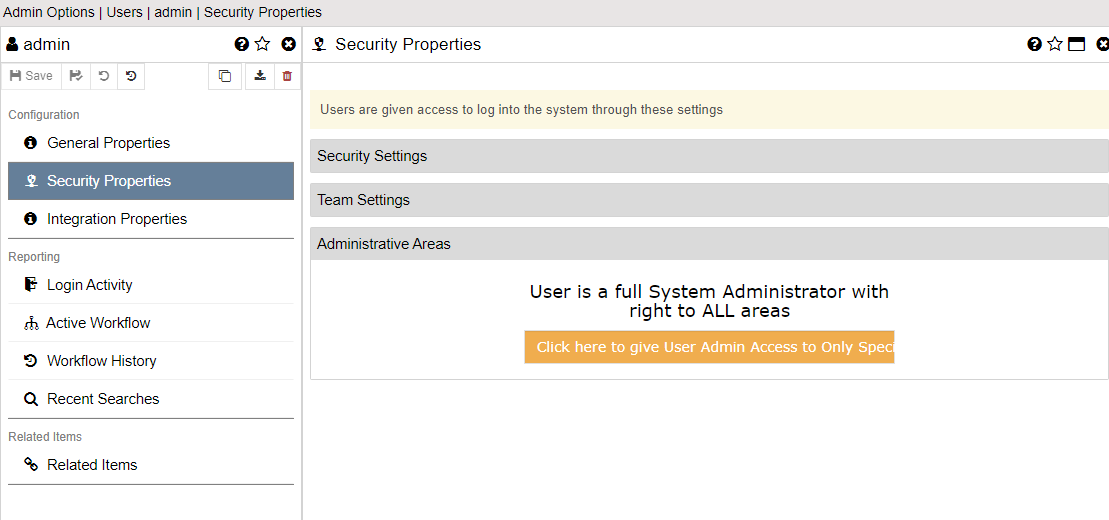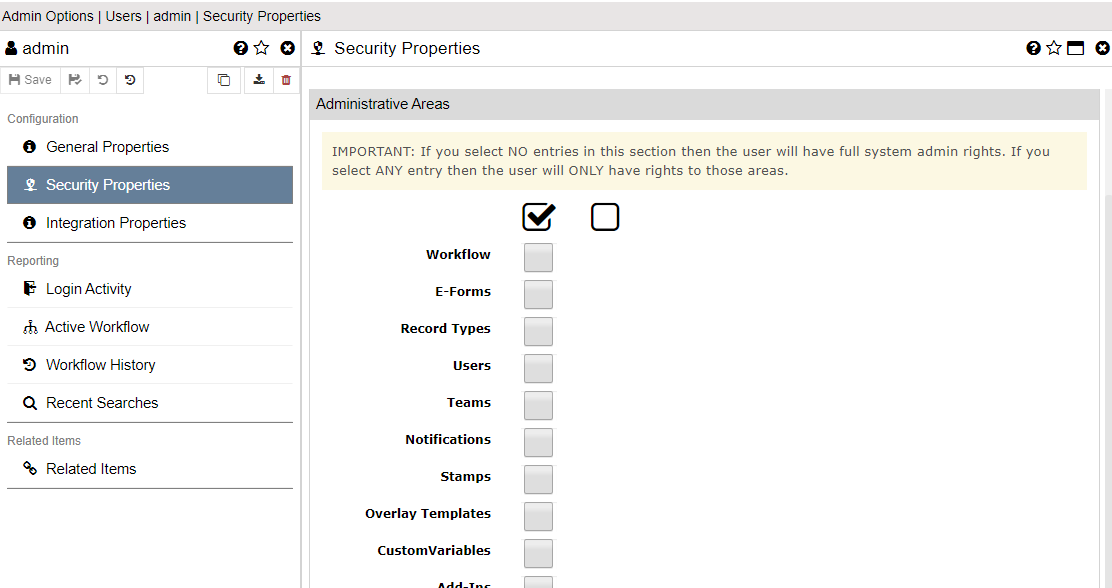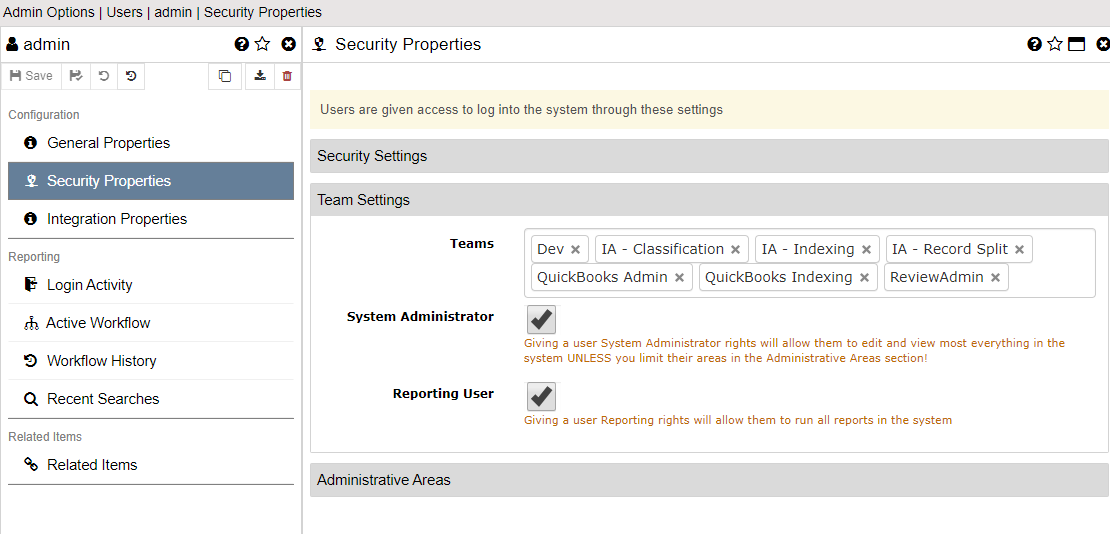Security Properties
Security Settings
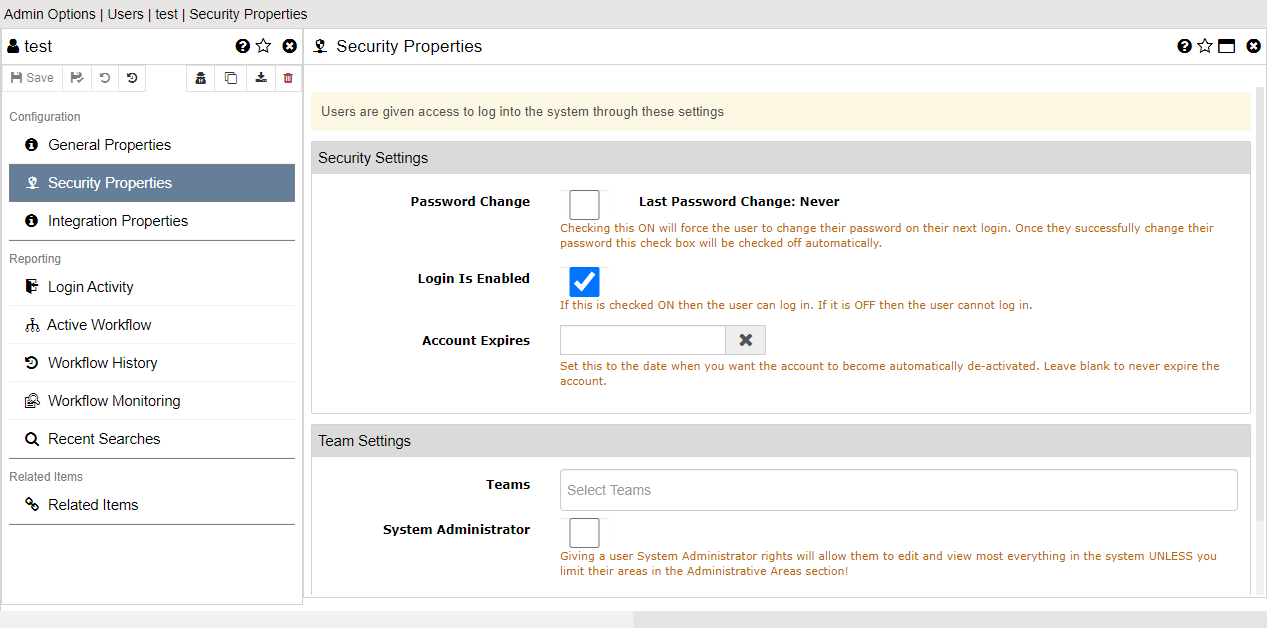
Password Change
Check this box to force the user to change their password at their next login. Once the user logs in an changes their password this check box will be automatically turned off.
Last Password Change
This displays the last time a user's password was changed. This feature was implemented in version 3.29 so it will only be accurate as users change their password after using version 3.29 or later.
Login is Enabled
If this is checked ON then the user can log in. If it is OFF then the user cannot log in. This will allow the user to show up in user lists but not allow the user to log in.
Account Expires
The date this login account expires. This will keep the account in the system but will not be allowed to log in.
Team Settings
Teams
You can add them to none, one or many teams. Any rights the team has this user will inherit.
System Administrator
If you check this box then this user will be able to administer the system. BE CAREFUL not to give too many people administrator rights.
Reporting User
If you check this box then this user will be able to run reports for the system.
Asset Manager
If you check this box then this user will be given Asset Manager rights. This includes receiving emails from the system when users request records using the Asset Management functions. *This is only needed when using the Asset Management features of DocMgt.
Administrative Areas
This section is only visible if the user is selected as a System Administrator. If you want to limit which areas they can administer then you can check on any areas they should have access. If you wish to allow them to administer the entire system then do NOT check any areas. Only if there is one or more area checked with this user be limited.