QuickBooks Integration
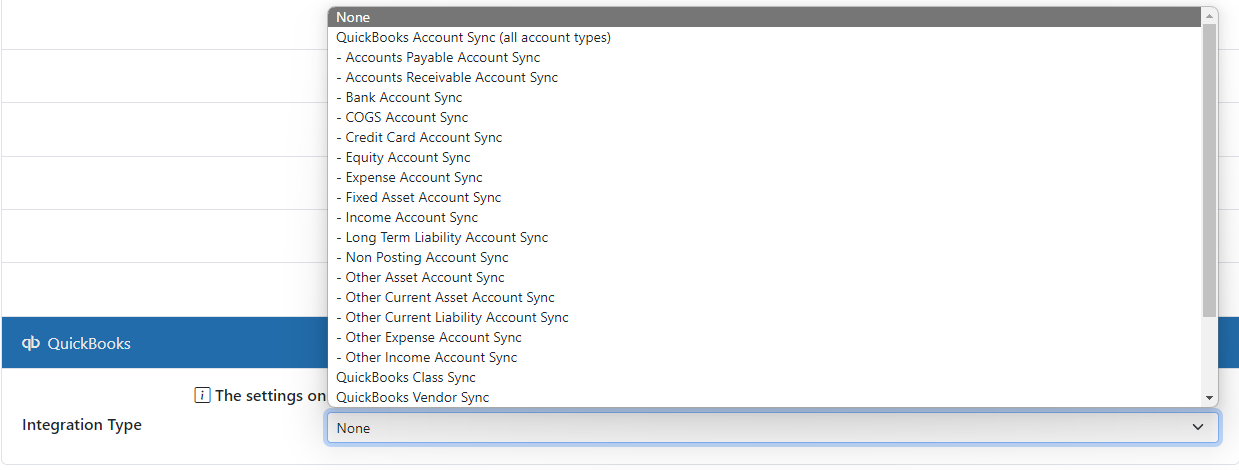
Communication with QuickBooks Desktop 2015 or higher is performed via workflow. You must configure Triggers to interact with QB throughout the workflow life.
Integration Type
Choose the type of integration you wish to perform
QuickBooks Account Sync
Sync all account types at this step by selecting the main option or select any of the sub-types to sync only those types.
QuickBooks Class Sync
Sync all Class items from QuickBooks
QuickBooks Vendor Sync
Sync all Vendors from QuickBooks
QuickBooks Customer Sync
Sync all Customers from QuickBooks
QuickBooks Complete Sync
Sync all Accounts, Classes, Vendors, Customers and Bills with QuickBooks
QuickBooks Bill Save
Save invoice from system to QuickBooks as a Bill entry
QuickBooks Bill Query
Find Bill in QuickBooks that has been paid and bring back the check number and date
Company File
The full path and filename to the company file we are integrating with. QuickBooks requires this value be sent in for every interaction.
Record Field Mapping
For any type of Sync or Save operation you will want to bring values in from QuickBook and map them to Fields in the system. Use this section for the mapping.
Line Item Field Mapping
For saving invoices into QB as Bills, use this section for the mapping of the line item details.