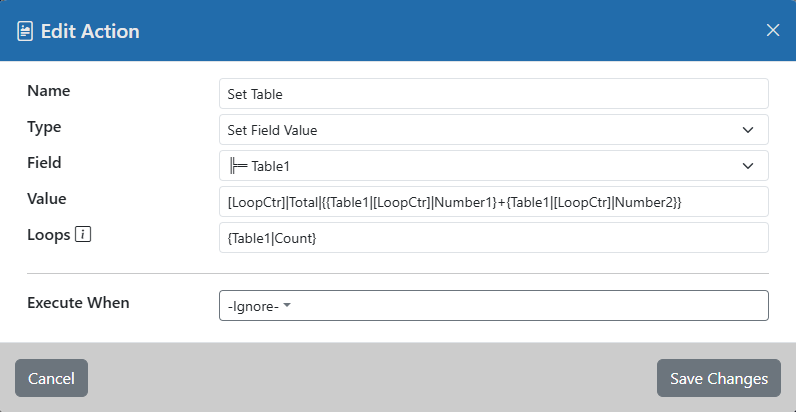Button/Action Fields
The Containers section contains fields that can contain other fields.
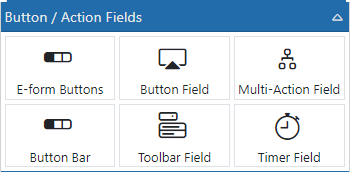
E-form Buttons - Shows the configured E-form buttons such as Save, Cancel, Print, etc.
Button Field - Adds a button to the form that can be used for multiple actions such as E-form actions (Save, Cancel, etc.), setting field values, opening web pages, calling Action Sets, etc.
Button Bar - Adds a series of buttons to the form where each can be used for multiple actions such as E-form actions (Save, Cancel, etc.), setting field values, opening web pages, calling Action Sets, etc.
Toolbar Field - Adds a menu to the E-form that can contain buttons/links/drop downs that can be used for multiple actions such as E-form actions (Save, Cancel, etc.), setting field values, opening web pages, calling Action Sets, etc.
Automation Tip: You can set the Value of this field to the number of the toolbar option to click - starting with 1.
Multi-Action Field - Performs multiple actions (similar to button presses) with one update. Can be called from a button or toolbar to perform many actions with a single user click. You can
Automation Tip: You can set the Value of this field to any non-blank value to trigger its actions. ** See below for more information on Multi-Action fields.
Timer Field - Performs an action when a set time has expired. It can also be used to perform actions repeatedly on a schedule every N seconds.
Action Types
Field Actions
Set Field Value - Sets the value of a specific field. This supports variables in the New Value setting.
Set Field Visible / Hidden - Set a field to Visible, Hidden or Unset (which allows the field to react normally to its own "Hidden/Visible When" settings.
Set Field Enabled / Disabled - Set a field to Enabled, Disabled or Unset (which allows the field to react normally to its own "Enabled/Disabled When" settings.
Set Field Focus - Moves the input cursor to the specified field. This allows you to move users to a field to enable a better entry experience.
Set Option Field Options - Sets the available options in any field that supports dynamic options like the Option List, Multi-Option List, Radio Buttons, etc.
Basic E-form Actions
Perform E-form Action - Performs one of the built-in E-form Button actions such as Save, Print, Cancel, etc. Use these to replace the built-in buttons and place your own wherever you wish.
Go To E-form Page # - Moves the user to the specified page # in the current E-form. Use this to give users a Go to Page function in larger forms.
Refresh Form Data - Calls the server to re-load the specified fields with the data as it is in the Record. This only works for RECORD level data and not DOCUMENT data. You must specify the fields to refresh.
Run Action Set - Calls an Action Set on the Server. You specify the Action Set to run and also the field values to send in with the call to the server. In the Action Set, those fields are available in a temporary Record using [FieldName] syntax. However, if you send use the "Send Record and Document" option then those will be the active Record and Document. You can rename the fields you send in manually by using an "Alias:Field" syntax. You would then refer to the value in the Action Set using [Alias].
Show / Hide Please Wait (Multi-Action Only) - Entering a value will make the Please Wait dialog show with the text value entered. A blank value will hide the Please Wait dialog.
Confirm / Stop Actions (Multi-Action Only) - Entering a value will cause a confirmation prompt to ask the user an OK/Cancel oriented question. If the user answer OK then the actions continue. If they answer Cancel then the actions stop. Leaving the value blank will result in the actions stopping without any prompt.
Validate Fields (Multi-Action Only) - Checks all or specified fields to be sure they meet their configured requirement and validation settings.
Search Field Actions
Trigger Search Field - Tells the selected search field to run its search. YOu can use this to trigger the search initially or when you change some search criteria.
Refresh Search Results - Tells the selected search field to refresh its results. You can use this if you just need a refresh of the existing search.
Download Search Results - Tells the selected search field to download a CSV of the search results. Optionally allows the user to specify the columns to export.
Remove Record by ID - Tells the selected search field to remove the Record that matches the specified ID. This is useful for removing records from the search results after you have done something with them. It is more efficient than refreshing the search just to remove a single Record. You can also send a comma-delimited list of IDs to remove more than one at a time.
Calendar Field Actions
Add Calendar Event - Adds an event into the calendar. This does not update the original source of the events. It just adds the event item into the visible calendar.
Delete Calendar Event - Deletes an event from the calendar. This does not update the original source of the events. It just removes the event item from the visible calendar.
Set Calendar Date - Sets the display date of the calendar. For Monthly Calendars, the month displayed is the month of the date set. For Agenda Calendars, this is the first day of the event list.
Set Calendar Events - Allows you to update the calendar with multiple events. This can be done with a JSON array of events or with a string that is formatted like the result of a DMGETEVENTS call. The default action is to replace all events with the incoming data. If you wish to add the events to the calendar, add the text "ADD:" (no quotes) at the beginning of the value.
Miscellaneous Field Actions
Drop Down Menu (Toolbar Only) - This allows you to create a drop-down menu of actions.
Modal / Panel Actions - Opens, closes or toggles the selected Panel or Modal field.
E-form Field Actions - Saves or Cancels the selected E-form field. Also can be set to pull data from the embedded E-form into the parent E-form by using the E-form field's configuration.
Document Viewer Field Actions - Triggers document viewer specific commands such as a download of the viewed document.
Trigger Multi-Acton Field - Tells the specified Multi-Acton field to run its actions.
Trigger Button Click / File Upload Select - Tells the specified Button to run its actions or the selected File Upload field to open to select a file.
Trigger File Upload Action - Tells the specified File Upload field to upload its selected file. This only works if there is an active Record.
Scan Documents to Record - Tells the specified Scanner field to start scanning. This only works if there is an active Record and if the user is running Windows and has the ClickOnce extension installed in their browser (or is using Edge).
Sort Table by Column - Sorts the specified table by the specified column. You can specify Toggle to toggle from ascending or descending sort or you can specify ascending or descending specifically.
Make REST Call - Calls an internet URL to send or retrieve data. The result of the call is placed in the specified field so you can inspect it or use its value to your form data.
Environment Actions
Open Record by ID - Takes the user to the specified Record screen in the current tab or another.
Start New E-form by ID - Opens the specified E-form in the current tab or another.
Perform DocMgt Action - Brings up a Search or Entry screen for the specified Record Type.
Run Internal Search - Takes the user to a search results screen for the search ID specified. The best way to use this is to do the search you want them to see then copy the ID of the search from the browser URL and use it here. You can also specify the window to use for the results.
Open Web Link - Takes the user to the URL specified. You can also specify the window to use for the results.
Refresh Browser - Refreshes the entire browser screen
Copy to Clipboard - Copies the specified text to the user's clipboard so they can paste it into another window or field.
Show Alert Message - Shows a pop up alert message with a title and message. Available types are Information, Warning and Error. These are the same message formats used by the internal system to show user information.
** Additional Multi-Action Field Information
Sending Values to Multi-Action Fields
Multi-Action Fields can be triggered manually using a Set Field Value action. For instance, you could have a button use the "Set Field Value" action to send a value to the Multi-Action Field. If you set a value on a Multi-Action field in this way, then the Multi-Action is triggered to perform its actions. Within the Multi-Action, if you want to use the value that was set, you can refer to it as [DATAVALUE] in the actions. This allows you to kick off the Multi-Action and also pass it value at the same time.
Looping Actions
Multi-Action fields also support looping on each action. You can set the "Loops" property to a number or to a variable that results in a number (i.e. {Table1|Count}) and it will run that action "loop" number of times. Along with that, you can use [LOOPCTR] in the Value property to know which loop you are in.
As an example, if you wanted to loop through Table1 and set the Total column equal to Number1 + Number 2, you could use something like this: