Document Re-Ordering
If you wish to re-order the Documents in the Record you can easily do so by using drag and drop. Simply click and hold the mouse down on a document in the list then drag it to a new location.
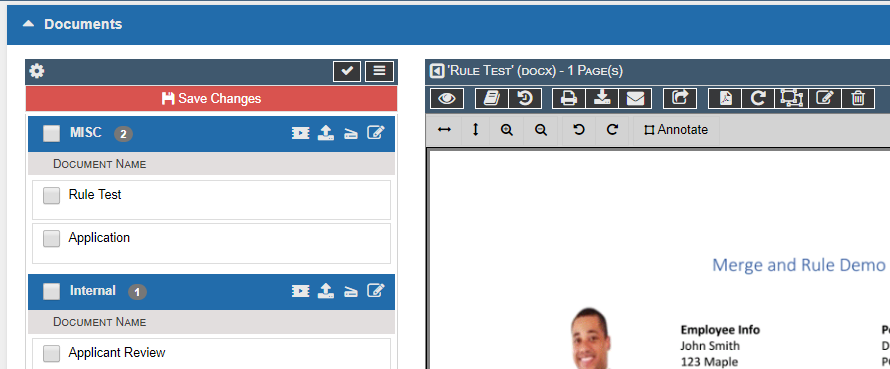
The saving of the changes will not happen until you click the SAVE button that shows up after you have moved a document. If you attempt to leave this screen without saving, the system will prompt you if you are sure you want to leave with unsaved page reorders.