Entry Settings
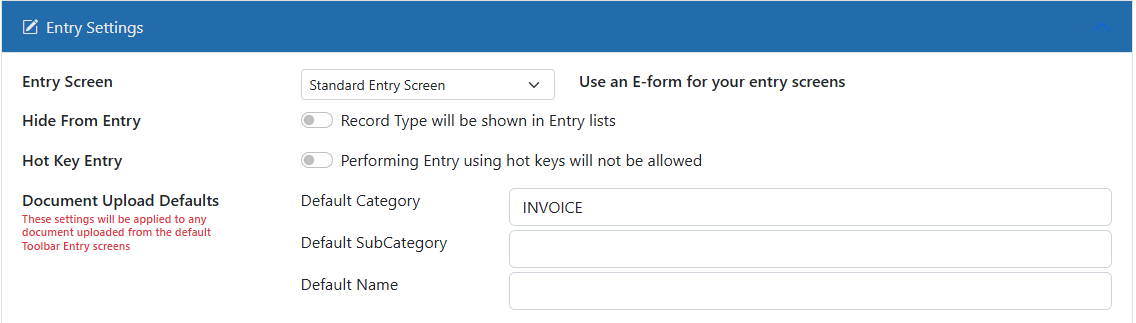
Hide from Entry
You can turn this setting ON to hide this Record Type from the search list.This is useful for lookup record types that you don't need users to look at.
Entry Screen
Select the entry method. This can either be the Standard Entry screen or an E-form. The Standard Entry Screen is configured based on the defined fields. E-forms must be designed appropriately.
Advanced Note: You can also control the entry screen by using a variable in the Record data. Add a field named @EditEformID to the Record with the ID number of the E-form to use for editing that Record. If that variable exists then the specified form is used for editing. If not, the defined selection will be used. If the @EditEformID field exists and has a value of 0 or the value dies not match an E-form in the system, the standard entry screen will be used.
Standard Line Items (only when E-form selected for entry screen)
Shows the built-in Line Items editing panel along with the E-form selected for entry. This allows you to configure a custom E-form entry screen for the header information but use the line item editing that is built in.
Edit on Open
Shows the entry screen when the Record is opened. This is very useful for entry-oriented Record Types. It is also very good for Record Types where the entry screen is an E-form that can be customized.
Edit Full Screen
Shows the entry screen using the entire width of the viewer screen. This option hides the document panel while editing. This is usually used in Record Types without Documents or those where an E-form is used for editing.
Hot Key Entry
Hot Key Entry refers to allowing interaction between another system and DocMgt at the Record screen level. This is typically used when creating a hot key or client side button click from another application that sends data to the DocMgt browser.This is an advanced topic and is best to work with the DocMgt team to make this happen.
Document Upload Defaults
When a user uploads a document using the standard toolbar entry screen (not an E-form or other means) these defaults are used for the document saving.