Search Settings
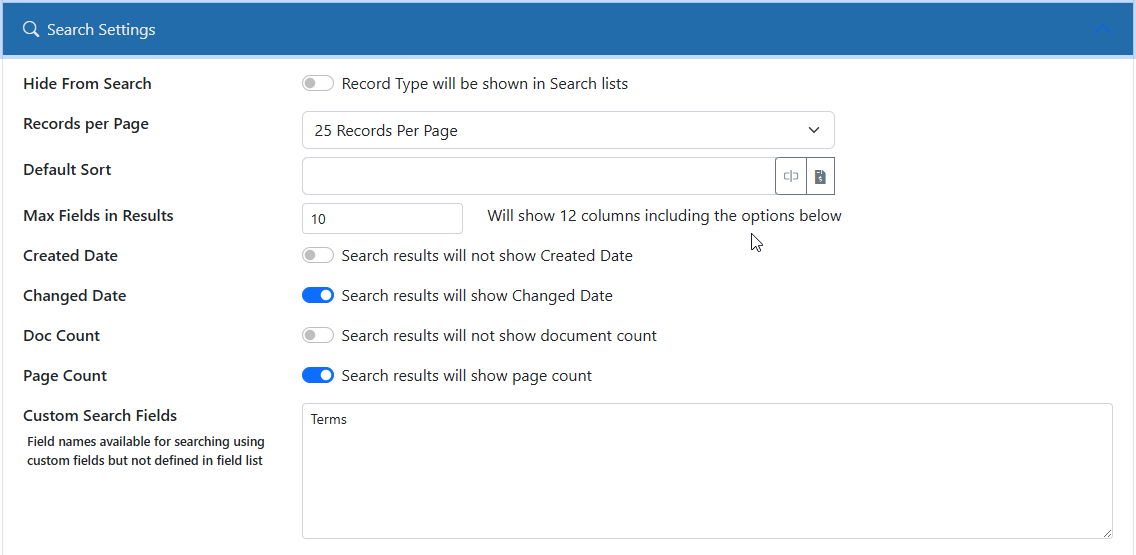
Hide from Search
You can turn this setting ON to hide this Record Type from the search list.This is useful for lookup record types that you don't need users to look at.
Records per Page
Specify the number of Records to who per page in the search results. Keep in mind that the smaller the number the faster the search pages load.
Default Sort
Specify the field to use for sorting the search results when a search is performed for this Record Type.
Max Fields in Results
Specify the number of fields to show as columns in the search results grid view. The default is 10 but you can go up to 30 max. Remember, not all screens are large enough to show 30 columns nicely. Also, large field names and values can impact the display as well.
Created Date
Check ON to show the Date Created in the search results if using the Grid layout.
Changed Date
Check ON to show the Date Last Changed in the search results if using the Grid layout.
Doc Count
Check ON to show the Document Count for each Record in the search results if using the Grid layout.
Page Count
Check ON to show the number of Pages for each Record in the search results if using the Grid layout.
Custom Search Fields
Field names available for searching using custom fields but not defined in field list