Export Checked Records
This option starts an Exporter application that allows you to export the Record data, including Line Items if available, into CSV files. The Documents in those Records can also be exported. This is a manual process that you must do yourself after a search. If you wish to automate your exporting, please contact your representative about the Exporter Service.
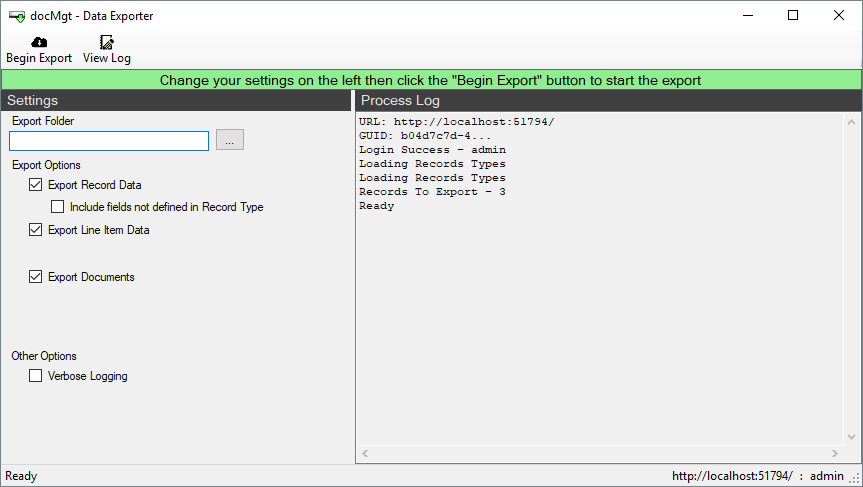
Fill out the information on the left panel then click the Begin Export button.
Export Folder
The folder in which the exported information (CSVs and Documents) will be placed.
Export Record Data
Check this ON to export the data from the Records.
Include fields not defined in Record Type
Check this ON to export ALL data from the Records. With this off, only the fields that are defined in the Record Type will be exported. Sometimes there are other data elements not defined that you wish to export and that is when you would use this option.
Export Line Item Data
Check this ON to export the line item data from the Records.
Export Documents
Check this ON to export the actual documents into the export folder.
Verbose Logging
Check this ON for extra logging information. Typically you would do this only when you need to troubleshoot issues.