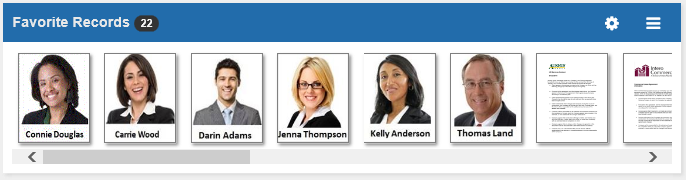Favorite
Making a record a Favorite is a way to remember it for later without having to search for it again. When you make a Record a favorite that record is added to your Home screen so you can easily find it again.
You can make a Record a favorite by using the star button on the tool bar as shown below. If this Record is already a favorite this star button will be filled in. Clicking it again will make it no longer a favorite.
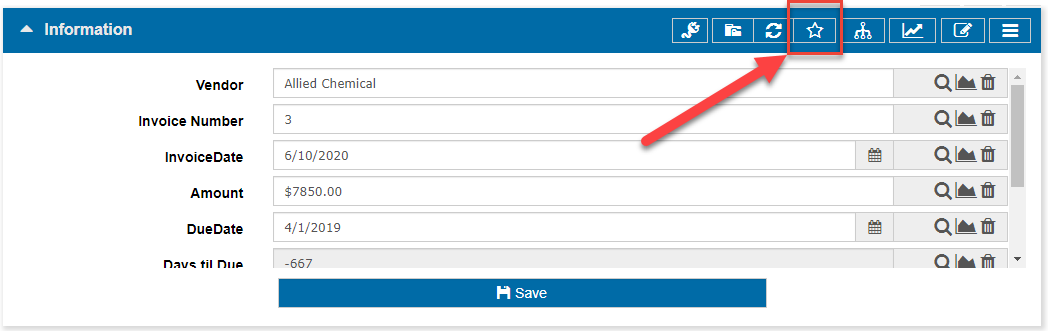
Here is the view on the Home page of favorite records. Clicking on one of these records will take you to the record view screen.