General
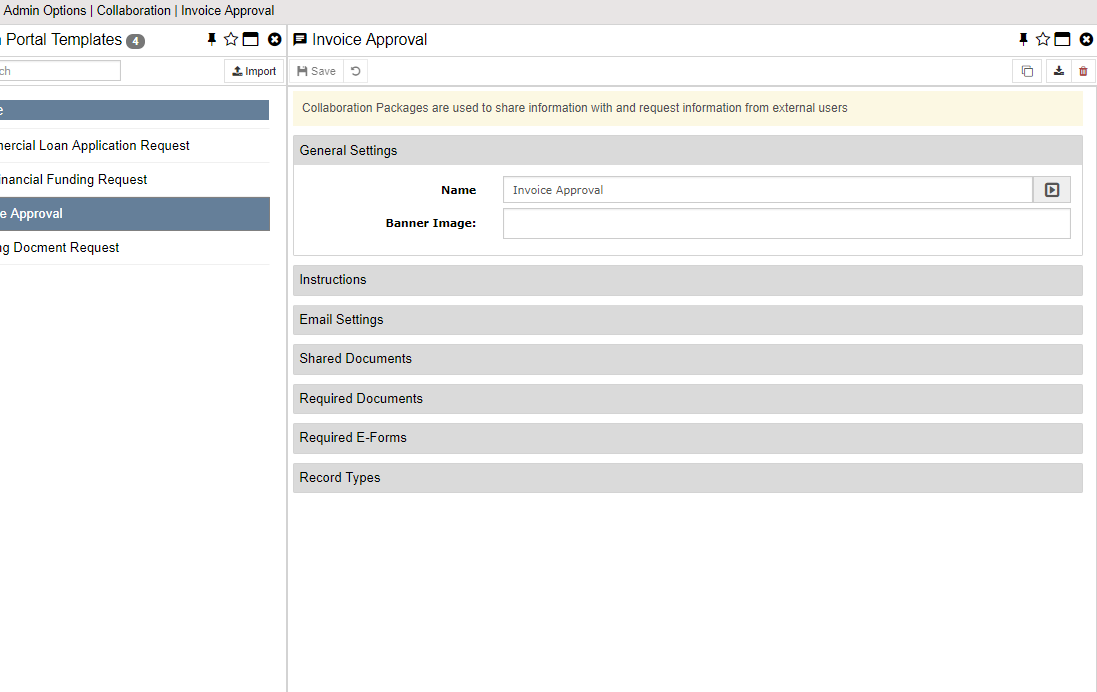
Name
The name of his package. This will be used as the default value for the email subject (can be changed) and will also be shown to internal users when they choose a template from which to create a package.
Auto-Open
When the portal is opened by the user, you can select to show the list of items to complete (default), Auto-Open a Single Item (if there is only one) or Auto-Show Single Panel (if there is only one).
Auto-Complete
Set this to make the user complete the portal using a "Complete" button or you can auto-complete it when the user finishes the last item. Be careful with auto-complete. Just because a user saves the last E-form, that does not always mean they are "done" with it.
Security
You can secure a portal with Email/Password, Password only or no login.