General Settings
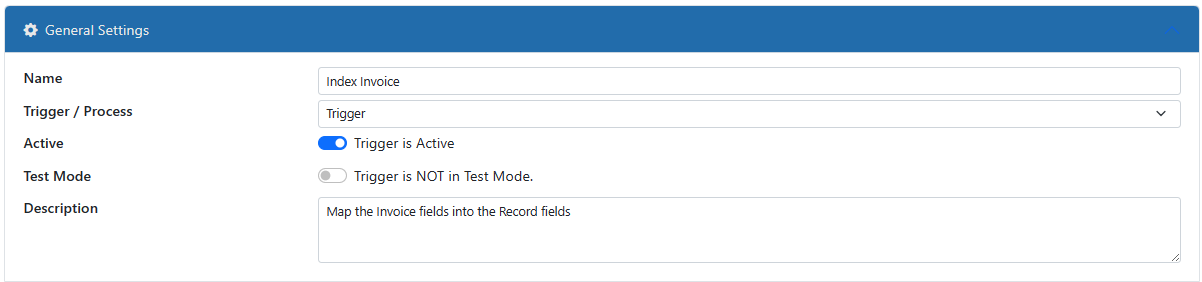
Name
What is shown to users in the workflow lists which identifies the trigger's action by the name you give it. Be sure to make the name something you will identify this trigger by.
Trigger or Process?
You can switch a Trigger to a Process or vice versa by using this setting. If this is a step that is to be assigned to someone and worked as normal then leave it at Trigger. If you wish to have a Process that houses other Triggers and Processes, select Process.
Active
If checked ON then this trigger will be evaluated and used for workflow. If checked OFF this this trigger is skipped and will not be used in workflow.
Test Mode
If checked ON then this trigger will be assigned to the current user. Also, all emails and portals sent will be sent to the current user.
Description
A description that tells what the trigger/process is for and why it is used. Anything can be entered into this field. This is not shown anywhere but in the Admin screens as a reference.
Process Lifespan
If set to 'Leave Process When Process Activation Rules Invalid' then any action that invalidates the Process will cause the workflow to exit the process and find another trigger outside. Otherwise workflow will stay in the process until all its child triggers have been completed.