How E-form Data is Managed
How Data Is Saved
When an E-form is saved, the data from a field is saved into the Record ONLY if the field is set to "Save to Record". It is saved to the Document if it is NOT set to "Save to Record". It is ALWAYS saved into the Form Data list regardless of the form settings. Each Record has its own Form Data list that is unique to that Record. That form data list is not directly accessible by anyone. It is used to auto-populate fields on new forms being created in that Record. If you delete or purge a Document, the Form Data form that document is still available.
How Data Is Populated
When a new E-form is started, any field that is set to get its initial value from the Record data will be populated from the data within the Record. If the field is set to get initial value from the Form Data, it will be populated from the data within the Form data list. If it is set to Record / Form, then the system first checks the Record for a value and if it is not there, it checks the Form Data list for a value. Form / Records option works the same but checks Form Data first and Record second.
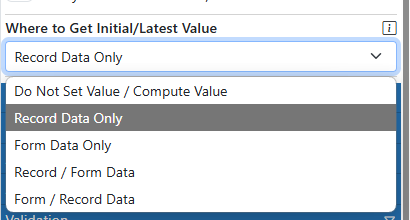
The Form Data list holds the LAST value that was saved for each field name. So, whenever a form is saved, if there is a field in it named "LAST NAME" then the Form Data list's "LAST NAME" value will be updated with the value in that form field. So, basically, the Form Data is a list of the last values that were saved from any form for each field name.
NOTES:
* There are times when you want a field to load the latest value each time it is loaded. For instance, in a form that is used to display a record's current status, it would be good to have the form always load the latest status value. To do that, set the field's Data Handling setting to "Always Use Latest Record/Form Value."
* If your field is set to calculate a value instead of just allowing entry, you may wish to set the field's "Where to get value" setting to "Do Not Set Value" so it will calculate its value. Otherwise, the value in the Record / Form data will overwrite the calculation.