Managing Portals
If Collaboration is turned on for the current Record's Record Type, you will see a Portals button in the viewer. A Collaboration Portal is a window into a single Record from the outside (non-authenticated) world. They allow you to share information with outside users as well as request more information from them.
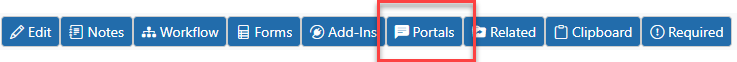
Click the button to bring up the Portal panel. This panel show you a list of the portals that have been created for the current Record.
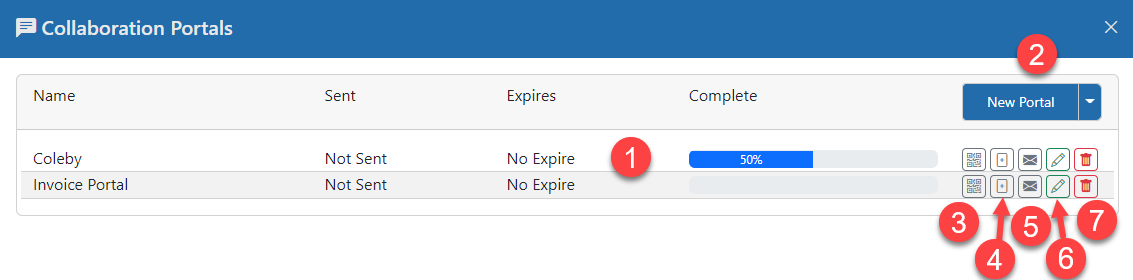
- Clicking on a portal will open it up in a mew browser so you can interact with is the same way an outside user would
- You can create new portals by using the New Portal button. The drop down arrow attached to the button (if there) allows you to create a new portal based on a template. This is only visible to Read/Write users.
- Click the QR Code icon to generate a QR code that you can send to users for them to get to the portal
- Click the Copy button to copy the portal
- The Email button emails the portal to the users defined in the portal
- The Edit button allows you to edit the portal. This is only visible to Read/Write users.
- The Delete button will delete the portal. This is only visible to Read/Write users.