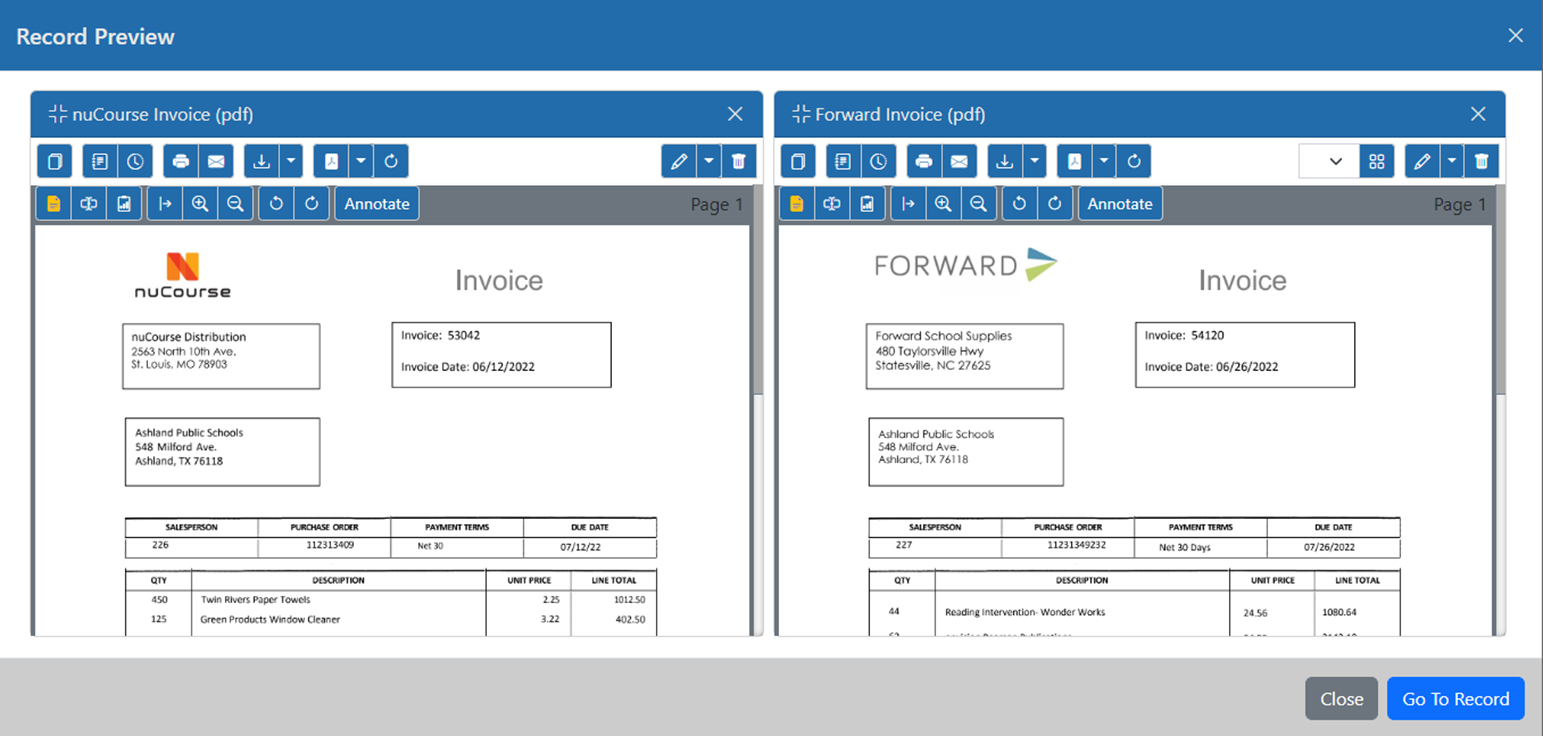Related Records
If there are any Record Type relationships defined for the Record you are viewing you will see a "Related" button in the viewing screen.

Click this button to bring up the "Related Records" panel. This panel will show any Records that are related to the current Record. Some examples of related Records are Invoices that are related to POs by PO number. Or Checks related to Invoices by Check Number. Or maybe Time Off requests related to Employee Records by Employee ID.
NOTE: If there are 5 or less related Record Types, the Related tab will include a number of the records that are related to this one. If there are more than 5 related Record Types, the tab will not show a number. This is to keep performance optimal on the viewer load. Searching through too many related record types slows down the performance of the system.
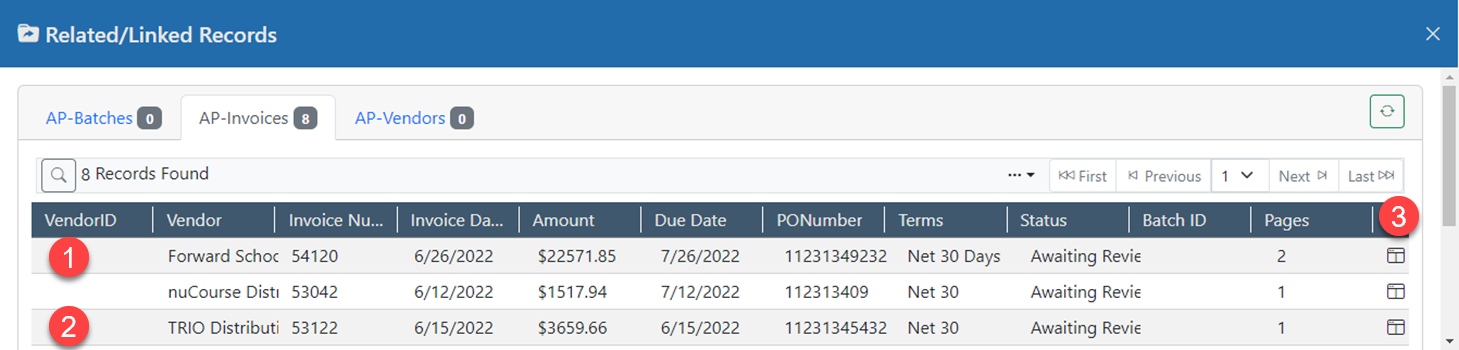
All Record Types that are related to this one are shown as tabs in the panel. Click on the tab name that represents to type of information you wish to see which is related to this Record.
Actions you can perform form the lists:
- Click Record - Open the Record in the same window
- Alt-Click Record - Open the Record in a new window
- Split Screen - Click the split screen button on the right of the record list to view both records side-by-side
Split Screen View