Overview
On the top of the Work Trigger edit screen you will see the tool bar that provides several useful features.
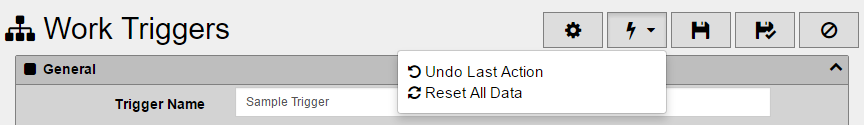
Advanced - Switch between basic and advanced mode. In the "basic" mode only the most common settings are shown which makes setting up simple workflow triggers quick and easy. Advanced mode exposes advanced features that are useful for more detailed triggers. *
Actions
Undo - Undo the last change
Redo - Redo the last change
Save - Save the trigger and stay in this edit screen
Save and Close- Save the trigger and return to the trigger list screen
Cancel - Cancel all changes and return to the trigger list
* In the following pages we will show all settings including the advanced settings. If you do not see a settings in your trigger edit screen you may be in basic mode. Click the Advanced button to see the rest of the settings.