Work Triggers
Work Triggers allow the system to bring records to the attention of the users who need to perform actions on those records. If a Work Trigger is activated for a record then the users assigned to that trigger can be alerted via email and will have that record shown on their home page so they can work on it. When they are done performing their work they simply click one of the option buttons to have the system activate the next trigger and therefore the next set of users to perform their work.
Each Work Trigger is completely independent from all other Work Triggers. There will most likely be a typical flow to records as they move from trigger to trigger but there is no definite path that each record must follow. The triggers are activated by the data in the record and that data dictates the path that each record ends up taking through the system. See the special functionality section below for more details on determining the common flow.
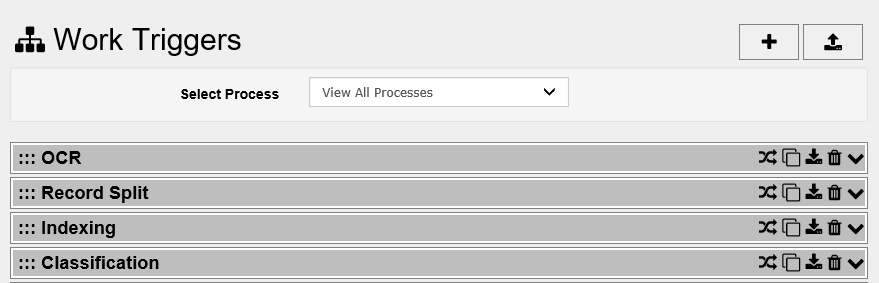
To add a new Work Trigger click the  button. You can also import a trigger that was exported from this or any other docMgt server using the
button. You can also import a trigger that was exported from this or any other docMgt server using the  button
button
To edit an existing one click on the row
To re-assign all active work items assigned to this trigger, click the ![]() icon in the row
icon in the row
To copy an existing one click the  icon in the row
icon in the row
To export one click on the  icon in the row
icon in the row
To delete an existing one click the  icon in the row
icon in the row
To show more detail about the trigger click on the  icon in the row
icon in the row
If you have specified any processes for your work triggers you will see the Select Process drop down at the top of the screen. Select the process you wish to review and only the work triggers that are associated with that process will show in the list. This is helpful to view only the work triggers you care about in the given process.
* On-Line Article about Workflow