Print NetLabels
If you wish to print a label for the current asset you can use the NetLabels button. If there are NetLabels label designs specified in the NetLabels admin section then this will bring up the NetLabels print dialog. Fill out the form and click Print to have the labels printed.
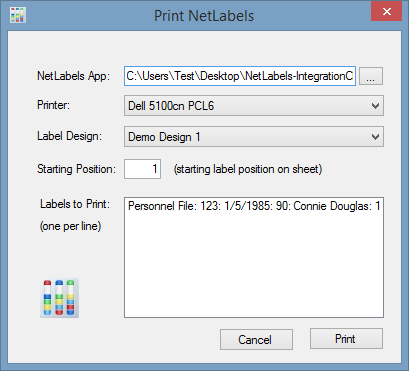
You must have the NetLabels client application present on your local computer for this to work. Select the NetLabels application in the first field on the form then select the printer, design and starting label position. If there are any problems printing you will be notified during the process.