Request Asset
If the asset is not currently assigned to you then you can request that asset by using the Request Asset button. This will bring up the Request Asset dialog where you can specify for whom this request is made, the date the requester wishes to get the asset and any notes.
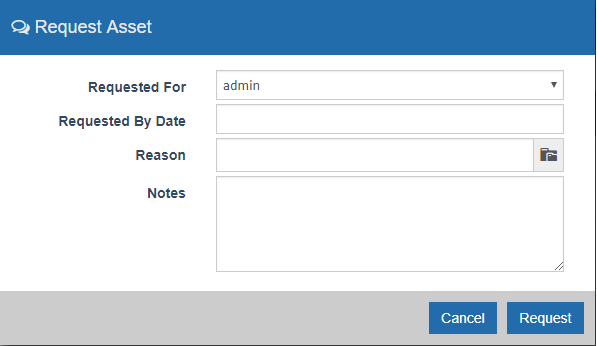
Clicking request will send an email to the user who currently has it assigned to them and will log the transaction.