Public Settings
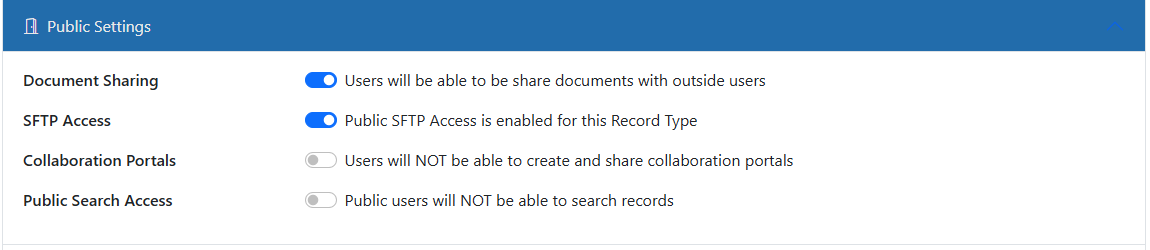
Public Settings allow you to enable certain aspects of the Record Type to interact with outside or public sources.
Document Sharing
Turn this on to enable a button in the viewer for users to create a "share link" that can be sent to external users. When someone clicks that link, they will download the document that was shared. The shares can be set to expire, cached, etc.
SFTP Access
Turn this on to allow outside sources to use SFTP to upload documents into this Record Type. When documents are uploaded, each one creates a new record in this Record Type with the field default values as defined in the Record Type Fields settings. That new Record is then automatically routed into workflow for processing. The main use of this is to use SFTP to act like a simple Importer that gets documents into the system for processing.
Collaboration Portals
If you wish to use Collaboration Portals for Records in this Record Type, you need to turn on this option. For more information on Collaboration Portals, refer to our article series starting with this article - https://docmgt.com/collaboration-portals-pt-1/
Public Search Access
Turn this on to allow outside users to search this Record Type. Users can then navigate to the public server URL and be presented with searchable sources.