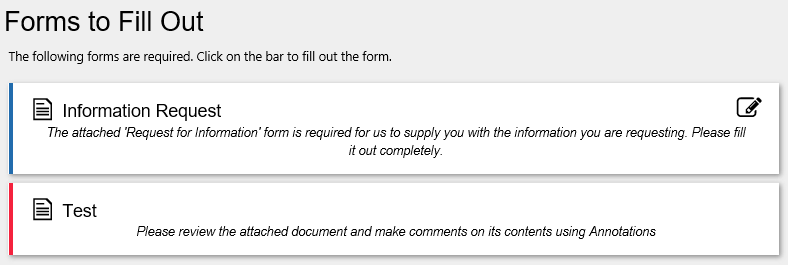Required E-Forms
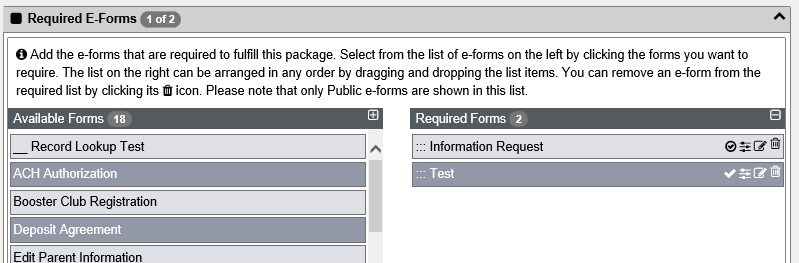
Add the e-forms that are required to fulfill this package. Select from the list of e-forms on the left by clicking the forms you want to require. The list on the right can be arranged in any order by dragging and dropping the list items. You can remove an e-form from the required list by clicking its  icon. Please note that only Public e-forms are shown in this list.
icon. Please note that only Public e-forms are shown in this list.
The  icon is used to set dependencies. Dependencies ensure that e-forms are only required if a specific form has already been submitted. For instance, if a user submits a request form for payroll information you may then want to have them fill out another form with additional information as proof that they should have access to the payroll information. If they never submit that request then you would not require them to fill out this second form.
icon is used to set dependencies. Dependencies ensure that e-forms are only required if a specific form has already been submitted. For instance, if a user submits a request form for payroll information you may then want to have them fill out another form with additional information as proof that they should have access to the payroll information. If they never submit that request then you would not require them to fill out this second form.
End users will see this section on the package screen. The list of required forms will be shown and any that are still outstanding will be in red. Any that have been filled out will be in blue.
The user simply clicks on the form name to open up the form. As they save the form it updates the bar to blue and also updates their completion status.