Retention Holds
The Retention Holds section allows users view, add and remove Retention Holds for the current Record. A Retention Hold is a way to keep the Retention System from performing functions on a Record. For instance, you may have a retention rule set up to automatically delete any Record where the Expire Date is more than 3 years old. If you need a Record around beyond that date then you would add a Retention Hold on that Record.
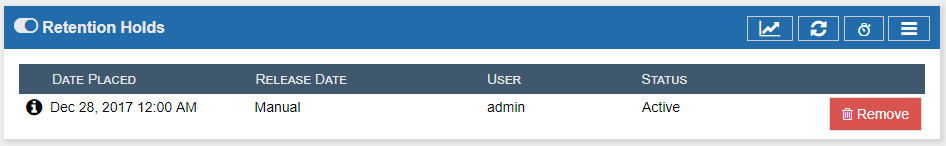
To add a Retention Hold, click the Add Retention Hold button and fill out the form.
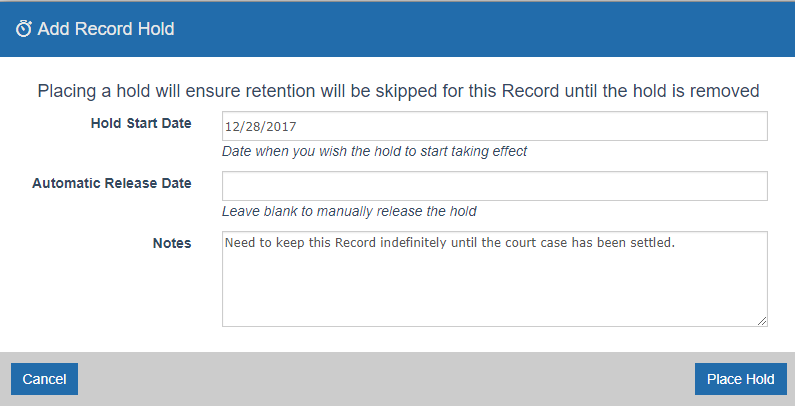
By default you can use the current date to ensure the Retention Hold is active immediately. However, you can elect to have it start at a later date. If so then select that date in the "Hold Start Date" field.
If you want the hold to automatically expire then enter the date into the "Automatic Release Date" field. If you do not want it to automatically expire (i.e. auto release the hold) then leave that field blank.
You do not need to enter notes if you do not want but it is usually helpful to add notes as to why you are placing the hold. Enter you notes then click the "Place Hold" button.
In order to remove a hold you must either be (a) the person who placed the hold or (b) a system administrator. If you wish to remove the hold, press the "Remove" button and then confirm your action.