Save and Cancel Events
Save / Cancel Events control where the user is directed after they Save or Cancel the form.
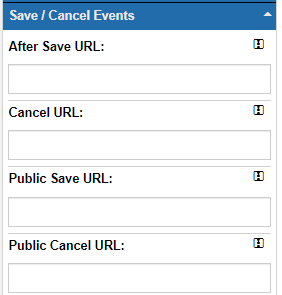
After Save URL - Where to send the user after the form is saved. This must be a relative URL to the server or a full URL that takes the user to another server. If you leave this blank then the user will be redirected to the most proper place based on where they started the form.
- If the form was started from the Record screen then the user is left in the Record
- If the form was started form the internal E-Form list then the user will be directed to the Record that the form was saved into
Cancel URL - Where to send the user if they click the Cancel button in the form. This must be a relative URL to the server or a full URL that takes the user to another server. If you leave this blank then the user will be redirected to the most proper place based on where they started the form.
- If the form was started from the Record screen then the form is closed and the user is left in the Record screen
- If the form was started form the internal E-Form list then the user will be directed back to the internal E-Form list
Public After Save URL - Where to send the user after the form is saved. This must be a relative URL to the server or a full URL that takes the user to another server. If you leave this blank then the user will be redirected to the Public E-Form list
Public Cancel URL - Where to send the user if they click the Cancel button in the form. This must be a relative URL to the server or a full URL that takes the user to another server. If you leave this blank then the user will be redirected to the Public E-Form list