Scan Documents
To scan new documents into the record, select the Scan Document(s) button in any Category. This will bring up the scanning dialog. If you need to you can add anew Category from the drop-down menu.
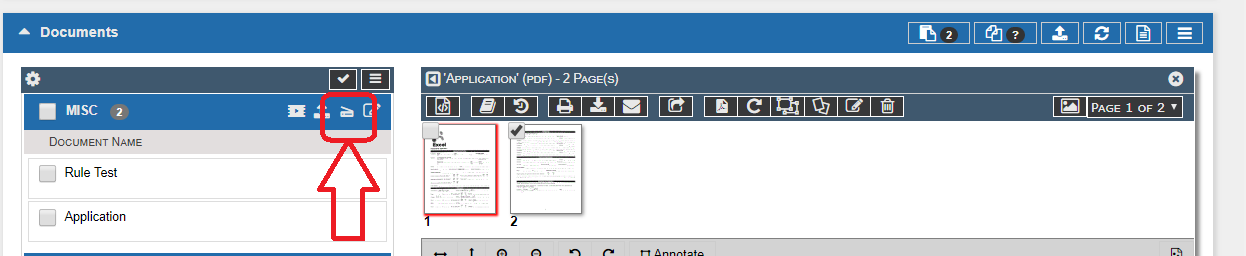
On the dialog, set the name of the document and select whether to scan both sides of just one, scan in color, gray scale or black and white, show the scanner dialog and whether to scan as a PDF or TIF. You can also click the Scanner link to select which scanner to use if you have more than one attached to your computer.
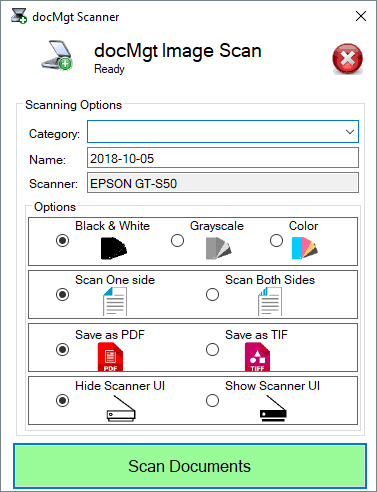
Once you click the Scan button the scanner will be activated and the pages will be scanned into the system. The document list in the web browser will try to detect when new pages are scanned but you may need to refresh the browser manually to see the documents after scanning.