Upload Documents
To upload documents into the record, click the PLUS button or select the Add Documents menu option to show the drag and drop interface.
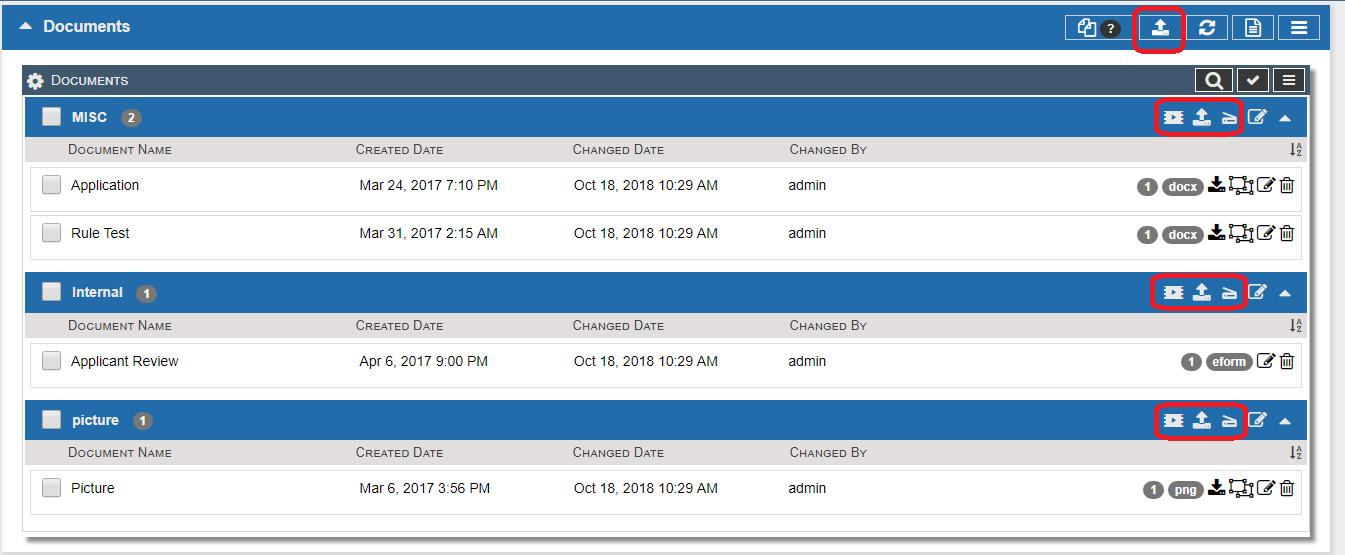
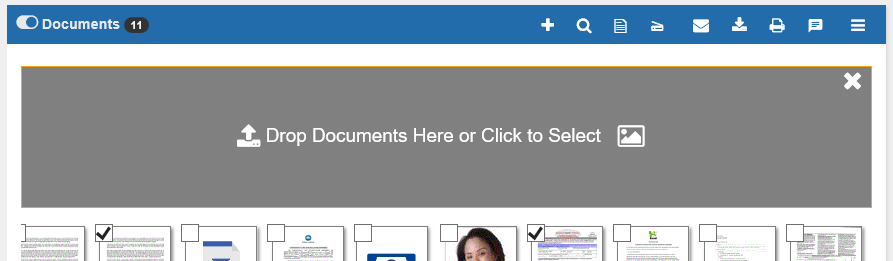
You can drag and drop a document from your computer onto the gray box or you can click the gray box to bring up a browse dialog so you can find the document to upload it that way. Either way once the document has been uploaded the system will show the new thumbnail and allow you to click that thumbnail to view the document.
As of Version 3.33 you can also drag and drop Outlook email messages directly from Outlook into the viewer! This is supported on Chrome (version 76 and higher) as well as Edge (Windows 10 version 1709 and higher).