Search Documents
You can search within the current Record for documents that contain words providing they were indexed using OCR. Click the Search option in the drop-down menu to bring up the search dialog.
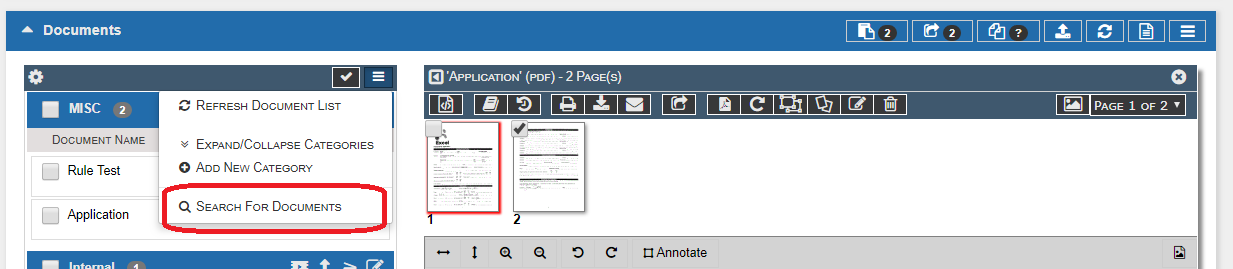
On this dialog, enter the word or words to search for and click Search.
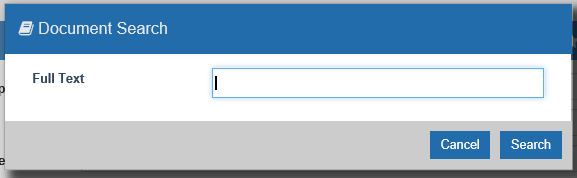
Any documents that match the search will be highlighted as well as the pages where the search term(s) are found. Also, when you open a document the found word(s) will be highlighted in yellow.