Security Fields
Security Fields are used for secure transactions and for sensitive information.
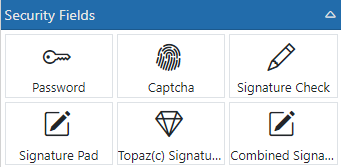
Password - This is a text entry field that has its characters masked so users cannot view them.
reCAPTCHA - This field uses Google reCAPTCHA to validate that the users entering data are real people and not bots. To see and use this field type you must enter your Google reCAPTCHA keys int the Admin screens. When you place this on an E-form, it becomes a Required Field automatically. This will prevent users from saving their form unless they complete the ReCaptcha process. Most of the time you will want to use this for public forms that save data only. If you do save the form, make sure to set this field as not visible if the document exists.
Signature Check - This is a check box with specific language attached that you can customize. It is used for forms to have users check the box that they agree to the terms and conditions, etc. Usually you would set this to required to force users to select it so they can save the form.
Text - The text to show beside the signature check box. Normally used for quick legal instructions.
Signature Pad - This is a built in signature field where users can use their mouse, stylus or finger to sign the form inline. **
Text - The text to show below the signature pad. Normally used for quick legal instructions.
Allow Personal Signature - If the current user has a personal signature, this wil[[[[[/yl allow the field to show a button to auto-apply that to the field for them.
Allow Record Signature - If the current Record has a signature saved, this will allow the field to show a button to auto-apply that to the field for them. This is normally used in scenarios where the user (maybe a customer) signs one form and then, on the others, can just click this button to auto-sign.
Custom Signature Field - In order for the "Allow Record Signature" option to work, you must specify the field from which to load the signature.
Usually you would set this to required to force users to select it so they can save the form.
Topaz Signature Pad - This is a field that interacts with certain Topaz signature pads so users can use an external signature pad to sign in the form. **
Text - The text to show below the signature pad. Normally used for quick legal instructions.
Usually you would set this to required to force users to select it so they can save the form.
Combined Signature Pad - This is a single field that can be toggled to use with the Signature Pad or Topaz Signature Pad operations. **
Text - The text to show below the signature pad. Normally used for quick legal instructions.
Default Style - Whether the default setting is to be in Topaz mode or to use mouse and/or touch mode.
Usually you would set this to required to force users to select it so they can save the form.