Security Settings
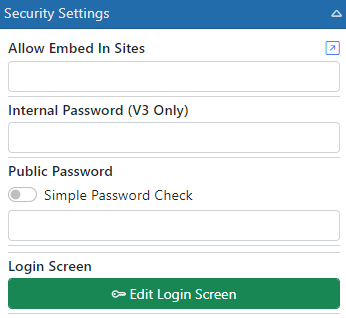
Security Settings allow forms to be secured from access.
Allow Embed in Sites - You can allow this E-form to be embedded into an iframe on another Web site. By default, security will prevent the forms from being used that way but if you wish to you can allow it. Enter the URL of the site you want to allow embedding into the field. If you need to allow it on multiple sites then enter them here with a space between them.
Internal Password (V3 only) - This is only supported on version 3 and is only here for backward compatibility.
Public Password - If this field is filled out then anyone attempting to load the form who is not a user in the system (i.e. anonymous or public user) will be shown a password screen instead of the form. Until they put in the right password the form will only show the password screen.
Simple Password Check - Entering a password makes it mandatory to enter this password to get into the form.
Advanced Password Check - You can associate this form with a Record Type so the user must enter their own unique password to get into the form. This is a more advanced technique and is documented in this online article - https://docmgt.com/secure-portals-using-e-forms/
Login Screen - You can customize the header, footer and labels in the E-form login screen using these settings.