Shared Docs
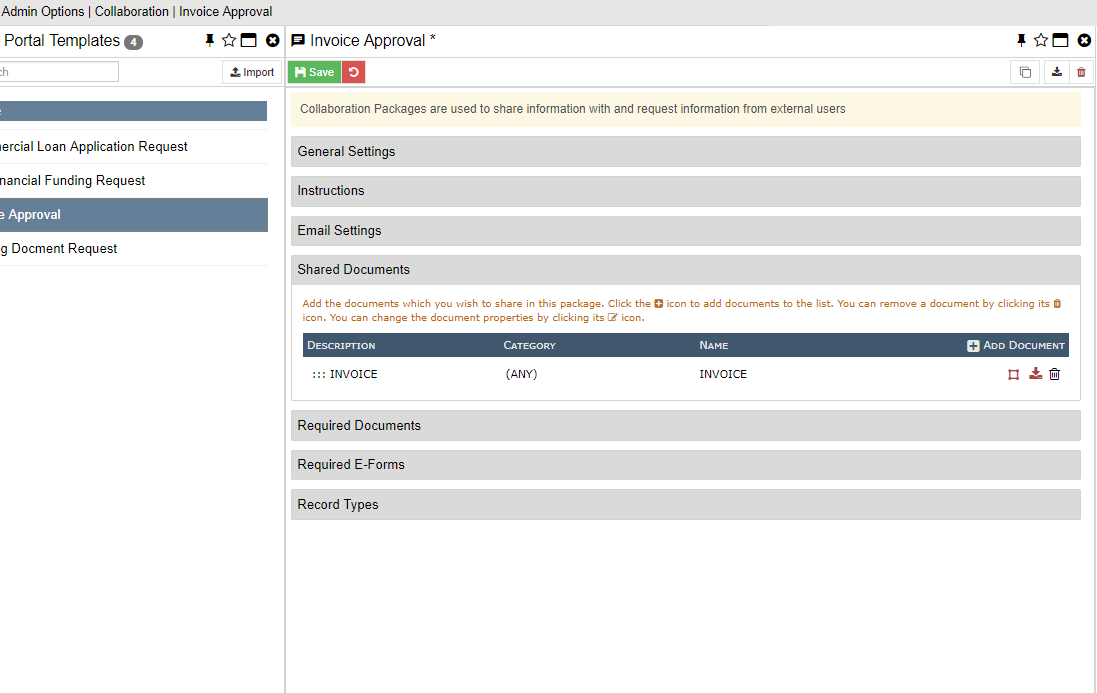
Add the documents which you wish to share in this package. The order in which the documents show up in this list is the order which they are shown to the users. If you want to re-order the documents you can click and drag the ::: handles on the left of the item and drag it up or down.
When editing the document, you have the following options:
Description
The descriptive text to show the end user. This can be an explanation of how to use the document or instructions for them to print it out, etc.
Category
The Category of the document to share.
SubCategory
The SubCategory of the document to share.
Name
The Name of the document to share.
Allow Download/Print
By checking this ON you will be allowing the external users to download or print the documents. This can be handy if the document is not viewable in the system or if the purpose of the collaboration is to send them copies of documents.
Form Dependencies
You can make this document type only visible if a certain form has been completed.
Value Dependencies
You can make this document type only visible if a certain value is present in the Record.