Required E-forms
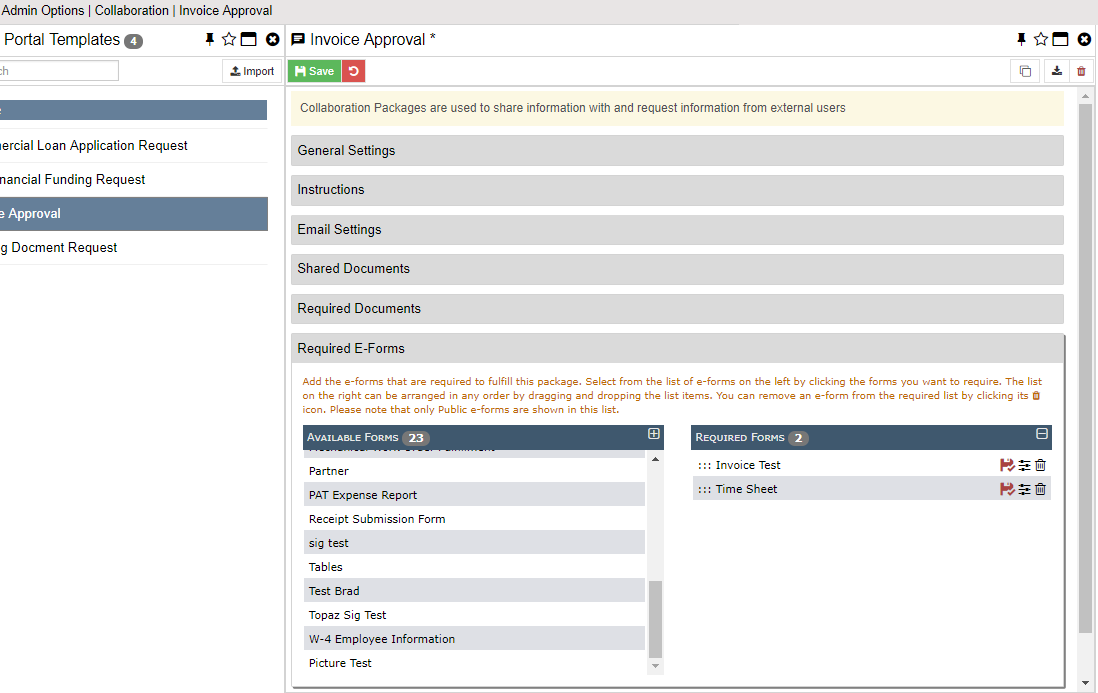
Add the e-forms that are required to fulfill this package. Select from the list of e-forms on the left by clicking the forms you want to require. The list on the right can be arranged in any order by dragging and dropping the list items. You can remove an e-form from the required list by clicking its DELETE icon.
You can also toggle on whether or not the user can make changes to the form after it is submitted. If that is turned ON then the user can come back to the collaboration portal any time before it is closed and make changes to the e-form data. Otherwise the e-form does not show up in their list.
Please note that only Public e-forms are shown in this list.
Form Dependencies
You can make this E-form shown if a certain form has been completed. This is useful to wait to ask for forms until they have gotten to a certain step of the process.
Value Dependencies
You can make this E-form only required if a certain value is present in the Record.