Required Docs
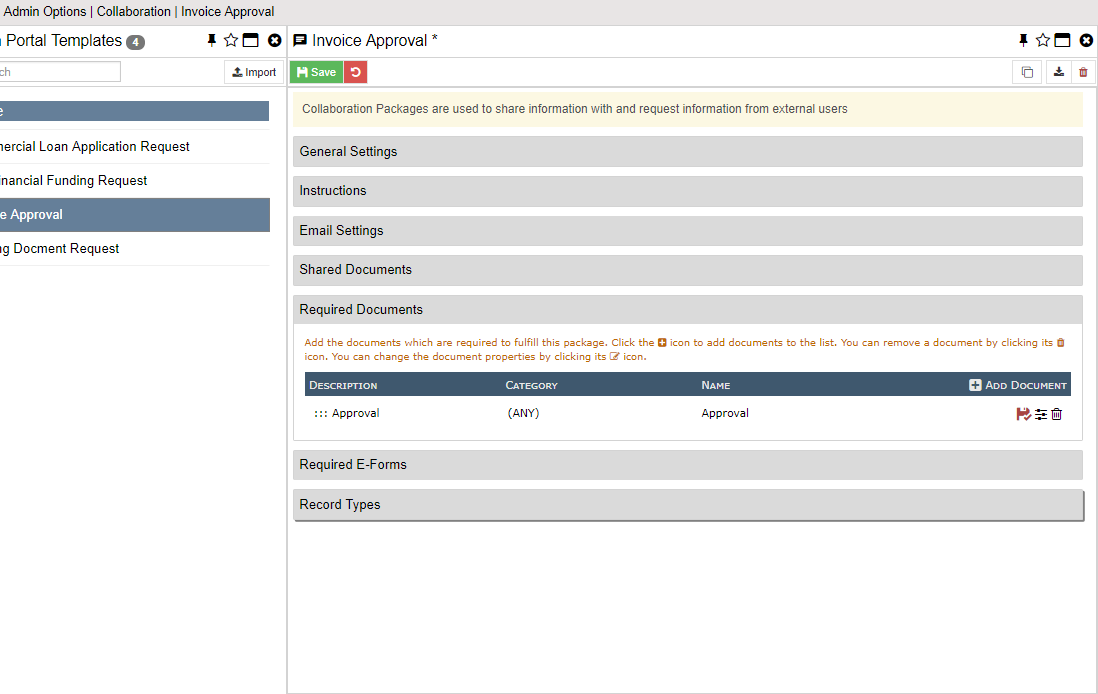
Add the documents which are required to fulfill this package. The order in which the documents show up in this list is the order which they are shown to the users. If you want to re-order the documents you can click and drag the ::: handles on the left of the item and drag it up or down.
When editing the document, you have the following options:
Description
The descriptive text to show the end user. This can be an explanation of how this document will be used or anything you wish to relay to them.
Category
The Category of the document to require. The document that the user uploads for this required document will be placed in this Category.
SubCategory
The SubCategory of the document to require. The document that the user uploads for this required document will be placed in this SubCategory.
Name
The Name of the document to require. The document that the user uploads for this required document will be names with this name. If they upload multiple then all will have the same name.
Allow Change After Save
If this setting is ON then the user can change their documents after they have initially submitted them. With this OFF user does not have the ability to submit it again later.
Form Dependencies
You can make this document type only required if a certain form has been completed. This is useful to wait to ask for documents until they have gotten to a certain step of the process. However, it might be easier to use the E-from itself to prompt for the document.
Value Dependencies
You can make this document type only required if a certain value is present in the Record. This is useful if you only need this document if a value is set appropriately.