Overrides
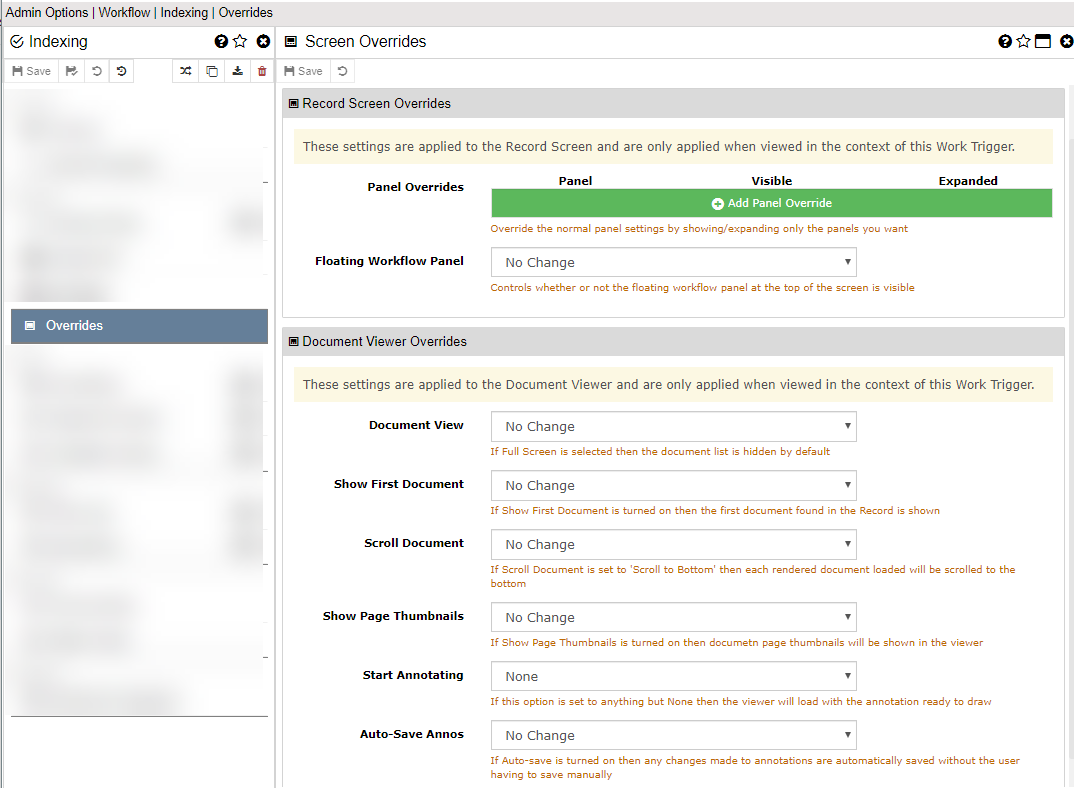
Overrides allow you to control the experience of the workflow user when using the Record screen. If you are using any of the Indexing Automation screens these settings will not apply.
Record Screen Overrides
The "Record Screen Overrides" section allows you to control the general view properties of the Record screen. This includes controlling the panels as well as the floating workflow panel. For the regular panels you can specify whether to Show or Hide the panel or whether to leave it at the user's current setting.You can also choose whether or not to expand or collapse the panel or to leave it at the user's current setting. The floating workflow panel can be shown, hidden or left to the user's setting.
Document Viewer Overrides
The "Document Viewer Overrides" section allows you to control aspects specific to the document viewing panel. Most settings have a "No Change" option which means to leave the setting at the user's current selection.