Contact Information
You can customize the support information for your users. In certain places in the application, users are given contact information. If you wish to have your users contact a specific department, user or company you can set that information here for the users to see.
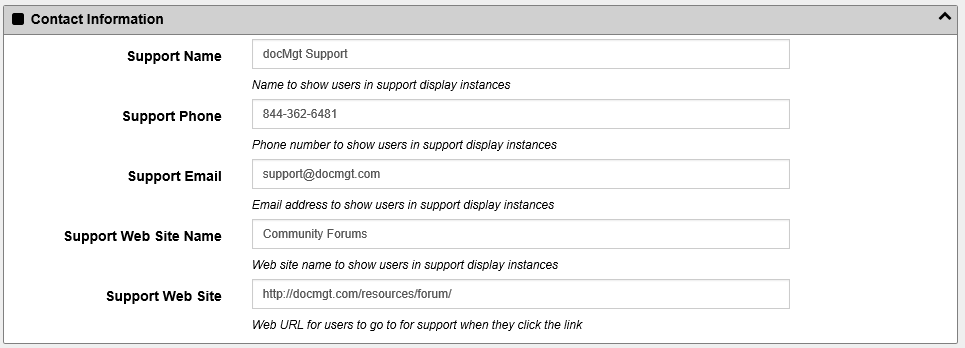
Support Name: This is the name you wish to show the users. It could be John Doe or maybe Support Department or even be ACME Support Co. Put in the name of the person or group that handles your support calls. If you leave this empty then the word "support" will show up in its place.
Support Phone: This is the phone number where the support person/group can be contacted. If you leave this blank then a phone number is not shown.
Support Email: This is the email address where the support person/group can be contacted. If you leave this blank then an email address is not shown.
Support Web Site Name: This is the Name of the web site you wish to have users go to for support. If you leave this blank then the web site link is not shown.
Support Web Site: This is the URL of the web site you wish to have users go to for support. If you leave this blank then the web site link is not shown.