Document Storage
Setting the Document Storage path needs to be carefully considered. By default docMgt stores documents in the database. If you do not wish to store them in the database then you can enter a physical file path in the Document Storage field.
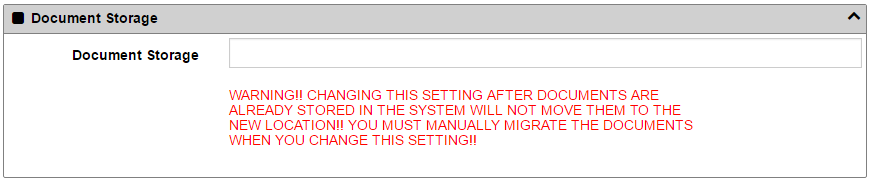
Be careful because changing this setting does not automatically move the documents from the database to the folder path. If there are already documents in the database they will stay there. They will be viewable just like before but they will remain the database. The next time those documents are saved they will be written to the folder so migrating from database to folder is not terrible from the end user's perspective. However, knowing that some of your documents are in the database and some are in a folder may cause administrative headaches at a later time.
** CLOUD: Document Storage option is not available in the Cloud version