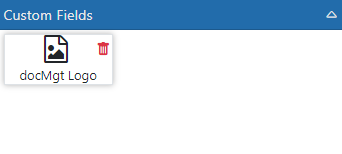Custom Fields
The Custom Fields section contains fields that have been saved by the admin users for re-use in other forms. Any fields that have been saved will show up in this list.
When to create a Custom Field
When you find yourself setting up the same field with the same settings over and over then you should think about making that field a Custom Field. Other times when custom fields make sense are for creating standardized headers or footers. Another good use is for standardized legal notifications.
How to create a Custom Field
In order to create a custom field you must have a field in a form that is set up the way you want your custom field. Either open a form that has your field or add a new field to a form. Set the field properties the way you will want them each time you use this field as a custom field. Then click the "Save as Custom Field" button for the field. It is the button that looks like a floppy disk.
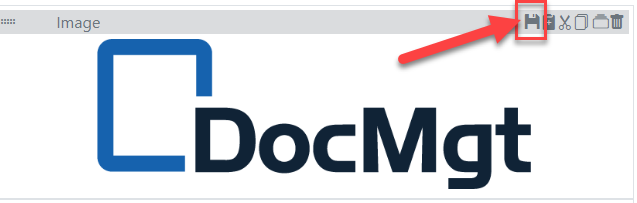
Once you click the button you will be asked to enter the name to use for this custom field. Keep the name short and simple to avoid having a long name that wraps in the Custom Fields list. Long, wrapped names are harder to read.
Once you have entered the name the field will show up in the Custom Field list until you remove it by clicking the "Delete Custom Field" button that looks like a trash can. Just drag that onto any form and your custom field will be there complete with all the properties you had set when saved.