Extra Settings
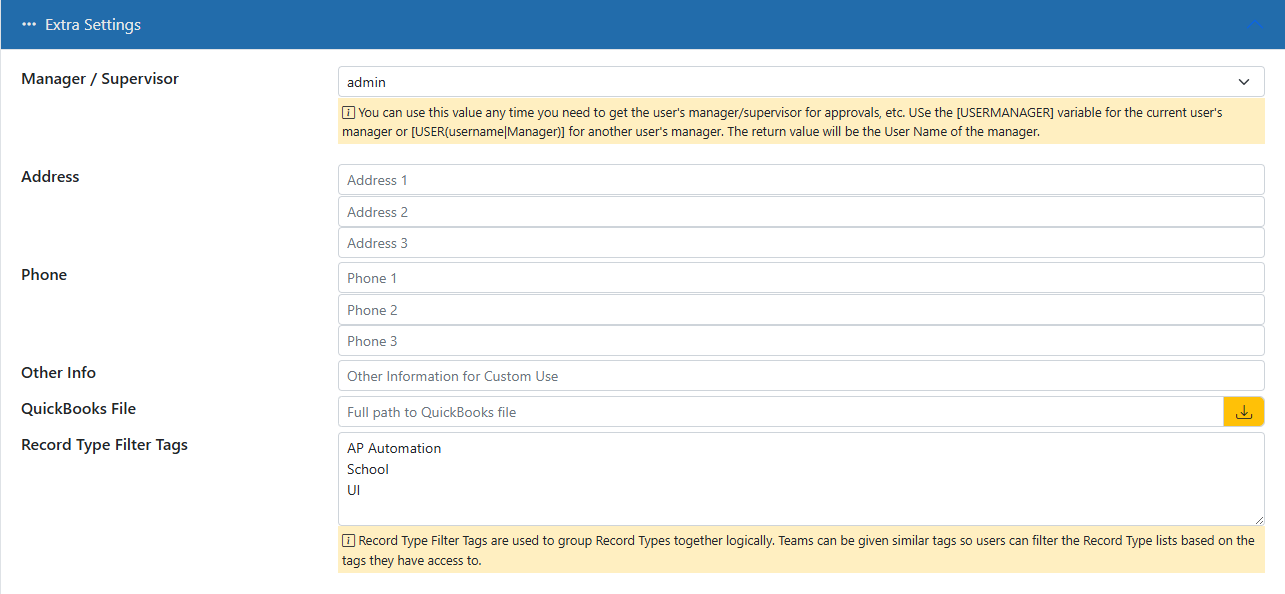
Manager / Supervisor
This points to the user who is this user's manager or supervisor. You can access this value using the [USERMANAGER] variable. This is useful for workflow assignments and more.
Address
This user's address information You can access these values using the [USERADDRESS1], [USERADDRESS2], and [USERADDRESS3] variables.
Phone
This user's phone information You can access these values using the [USERPHONE1], [USERPHONE2], and [USERPHONE3] variables.
Other Info
This is an extra informational field that is used mostly for custom integration. You can access this value using the [USEROTHERINFO] variable.
QuickBooks File
If this is a QuickBooks user then set this to the full path and file name of the QuickBooks file with which this users is designed to interact. This needs to be set to the path as the QuickBooks Web Connector sees it.
Record Type Filter Tags
This is a way to tag Record Types with common values. If a user has access to any Record Types with these filters and the user's settings match these filters, they will have an extra option in the toolbar to select the filter by name. When they do then the toolbar changes to reflect only those Record Types that have that same filter tag. This is great for training, demos, and more.