Out of office
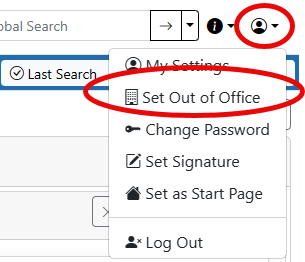
If the user is going to be out of the office (OOO), they can set their OOO settings using their personal OOO settings. Those same settings are available here so administrators can change it for the user if they leave without setting it, change the Alternate User, etc.
When a user is OOO, any new workflow items are automatically directed to the Alternate User. When the user is back in the office, the workflow items will NOT automatically be reassigned to the user. That will have to be done by a reporting user or the alternate user can reassign it back to this user.
Out Of Office
Set this to Out of Office when gone or In Office when now out.
Alternate User
If the user is OOO then you need to select the user who covers for them while they are out.